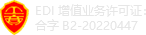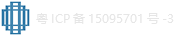基于Maxim MAXREFDES117#的心率和脉搏血氧监测器解决方案
 680
680
 拍明
拍明
MAXREFDES117#参考设计是低功耗、光学心率模块,集成红光和红外(IR) LED以及电源。微小的电路板非常适合可穿戴项目,可穿戴在指尖或耳垂,高精度检测心率。这款通用模块同时支持Arduino和mbed平台,便于快速测试、开发和系统调试。示例固件中提供基础、开源的心率和SpO2算法。
电路板具有8个缝纫垫,用于安装以及快速连接到开发平台。
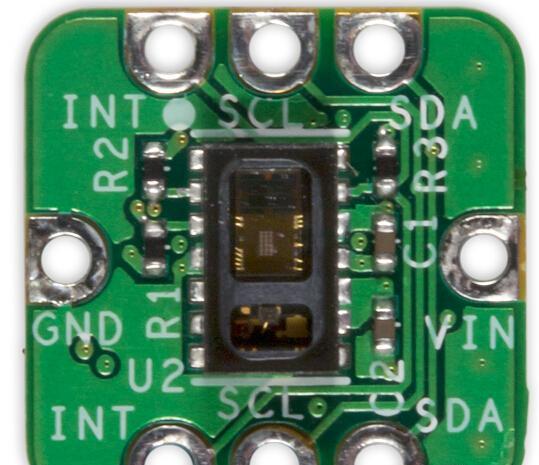
特性
光学心率监测和脉搏血氧方案
微型12.7mm x 12.7mm (0.5in x 0.5in)电路板尺寸
低功耗
器件驱动器
免费算法
示例C语言源代码,支持Arduino和mbed平台
测试数据
竞争优势
高度集成、小尺寸传感器
非胸带心率/SpO2检测
超低功耗
应用
可穿戴设备
心率监测仪
脉搏血氧仪
DETAILS
Introduction
Wearable devices hold the potential to transform health and medical monitoring. Heart rate, specifically, provides tremendous insight into heart function and health, during both activity and rest. Innovation and development of both optical semiconductors and lower-power integrated circuits makes the transition to wearables possible. Until now, only large organizations, with deep development budgets, could deliver such advanced products.
MAXREFDES117# delivers the promise of wearable devices to all developers. This unique design measures both heart rate and pulse oximetry. MAXREFDES117# features the MAX30102 with integrated red and IR LEDs for heart-rate and SpO2 detection. This configuration ideally detects heart rate and pulse ox on a person’s fingertip, earlobe, or other fleshy extremity. The small board size of 12.7mm x 12.7mm (0.5in x 0.5in) is ideal for wearable applications and may be stitched into fabric for immediate prototyping. Firmware is available for both Arduino and mbed platforms, enabling users to develop with virtually any platform. User needs to provide a 2V to 5.5V supply at the power input, perfect for virtually any battery or Arduino and mbed form-factor board.
The MAXREFDES117# design utilizes the heart-rate/SpO2 sensor (MAX30102), an efficient, low-power step-down converter (MAX1921), and an accurate level translator (MAX14595). The entire design typically operates at less than 5.5mW when using with the example firmware. A block diagram of the system is shown in Figure 1.
System Diagram
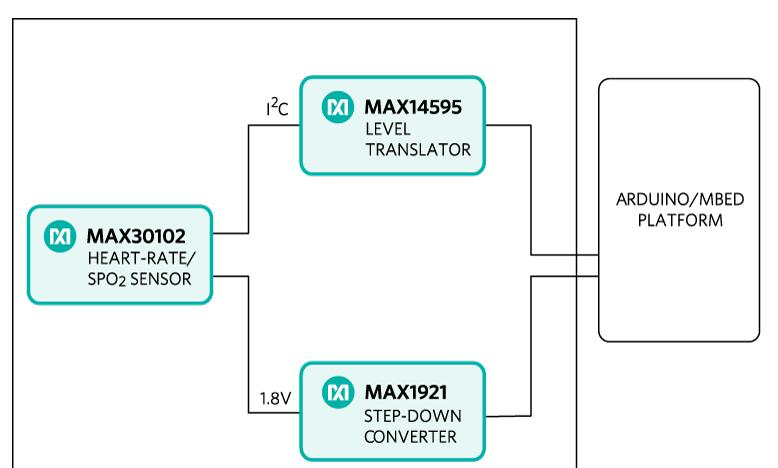
Figure 1. MAXREFDES98# reference design block diagram.
The power requirement is shown in Table 1.
Table 1. Power Requirement for the MAXREFDES117# Reference Design
Input Voltage (V):2V to 5.5V
Input Current(mA, typ):1.5mA (3.3V input)
Note: Controller board is powered separately
The MAXREFDES117# reference design is a PPG-based heart-rate and SpO2 monitor subsystem. The circuit utilizes the MAX30102 heart-rate/SpO2 sensor with integrated red and IR LEDs. The step-down converter MAX1921 converts the 2V to 5.5V supply input and generates the 1.8V rail for the heart-rate sensor. The MAX14595 level translator provides an interface between the heart-rate/SpO2 sensor and the controller board, which generally use a different logic level.
Detailed Description of Firmware
The MAXREFDES117# can be used with virtually any microcontroller that has I2C interface. The Arduino and mbed example firmware have been tested on the following development platforms:
mbed:
Maxim Integrated MAX32600MBED#
Freescale FRDM-K64F
Freescale FRDM-KL25Z
Arduino:
Adafruit Flora
Lilypad USB
Arduino UNO
Users may read sampled data, calculated heart rate and SpO2 through a terminal program, allowing analysis on excel or any third-party software. The simple process flow is shown in Figure 2.

Figure 2. The MAXREFDES117# firmware flowchart.
The complete source code, including the heart rateheart-rate/SpO2 algorithm, is provided to accelerate development. Code documentation can be found in the corresponding firmware platform files.
Heart rateHeart-rate accuracy varies depending on the chosen platform. The tested mbed platforms give more accurate heart-rate/SpO2 calculations than the tested Arduino platforms because the mbed platform controllers have more SRAM than the Arduino platform controllers. For the example firmware, mbed platforms store 5 seconds of samples collected at 100sps, while the Arduino platforms store 4 seconds of samples collected at 25sps.
SpO2 calculation is based on the equation shown below. However, determining the constants (C1, C2, and C3) requires a comprehensive clinical study of pulse pulse-oximetry data from a statistically significant population set using this hardware. Such a clinical study is beyond scope of this design. Therefore, the calculated SpO2 value may havecan have an error.
SpO2 = C1 × AverageRatio2 + C2 × AverageRation + C3
Where AverageRatio is the average ratio of IR and red LED readings. C1, C2, and C3 are constants.
Quick Start
Required equipment:
Windows PC with a USB port
MAXREFDES117# board
5 cables that can be used to connect the MAXREFDES117# with the controller board
One of the supported mbed or Arduino controller boards listed above
One USB cable that is compatible with the selected controller board
Download, read, and carefully follow each step in the appropriate MAXREFDES117# quick Start Guide:
MAXREFDES117# mbed Quick Start Guide
Quick Start: Required equipment:
Windows PC with a USB port
MAXREFDES117# board
5 pieces of wires to connect the MAXREFDES117# to the controller board
One of the three supported controller boards (Maxim Integrated MAX32600MBED#, Freescale FRDM-KL25Z, or Freescale FRDM-K64F)
One micro USB cable (for MAX32600MBED# and FRDM-K64F)
One mini USB cable (for FRDM-KL25Z) Procedure
The reference design is fully assembled and tested. Follow the steps below to verify board operation:
Create an account on http://developer.mbed.org to use their online compiler.
Import the demo program from https://developer.mbed.org/teams/Maxim- Integrated/code/RD117_MBED/
Connect the MAXREFDES117 to the controller board: For MAX32600MBED#

Connect the controller board to the PC with a USB cable.
In the MBED compiler, click the button at the upper right hand corner to select the appropriate controller board.
Compile and download the resulting binary to your mbed platform.
Press the Upload menu item in the Sketch menu to upload the firmware to the Flora board.
Open Hyperterminal or a similar terminal program on the PC. Find the appropriate COM port and configure the connection for 115200, 8-N-1 with no flow control.
Put a finger on top of the U1 on the MAXREFDES117#, contact with an earlobe is also sufficient. Constant pressure yields the best result.
Press any key on the terminal program and the system will start the conversion.
From left to right, the first two column shows the data for red and IR LED receiver. Third and fifth columns show the calculated heart rate and SpO2 values. And the fourth and sixth columns show the validities of the heart rate and SpO2 calculations.
MAXREFDES117# Arduino Quick Start Guide
Quick Start
Required equipment:
Windows PC with a USB port
MAXREFDES117# board
5 cables with grabber clips on both ends.
One of the three supported controller boards (Adafruit Flora, Lilypad USB, or Arduino UNO board)
One micro USB cable (for Lilipad or Flora)
One A to B USB cable (for Arduino UNO) Procedure
The reference design is fully assembled and tested. Follow the steps below to verify board operation:
If Arduino IDE is not installed on the PC follow the getting started guide to install the Arduino IDE on the PC.
If Adafruit Flora board is selected as the controller board:
Follow the Adafruit Windows Driver installation guide to install the driver.
Follow the "Adafruit Arduino IDE setup guide" to install the Arduino IDE and support files for Adafruit Flora board.
Download the source code RD117_ARDUINO.zip file and unzip it in a desired location.
Double click the RD117_ARDUINO.ino to open the project in Arduino IDE.
Connect the MAXREFDES117 to the controller board: For Flora
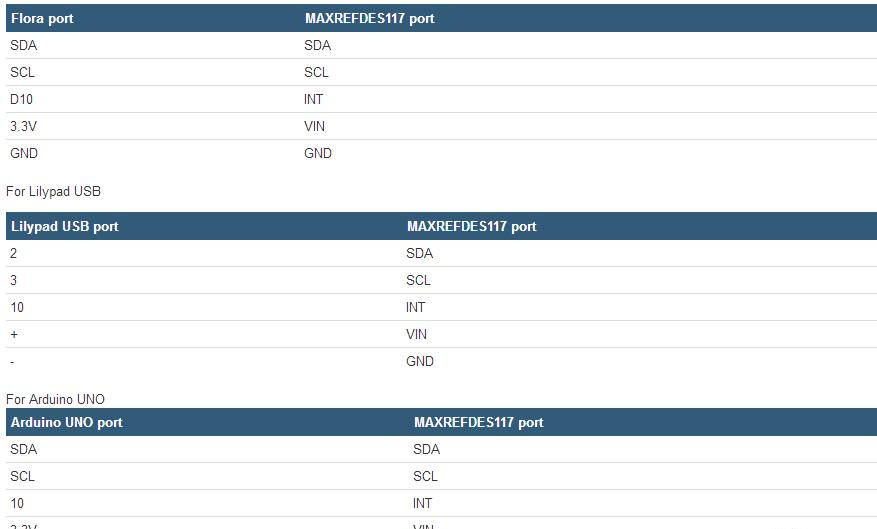
Connect the controller board to the PC with a USB cable.
In the Arduino IDE, click on the Tools menu and make sure the appropriate board is selected.
Select the proper communication port in the Tools menu.
Press the Upload menu item in the Sketch menu to upload the firmware to the Flora board.
Open Hyperterminal or a similar terminal program on the PC. Find the appropriate COM port and configure the connection for 115200, 8-N-1 with no flow control.
Put a finger on top of the U1 on the MAXREFDES117#, contact with an earlobe is also sufficient. Constant pressure yields the best result.
Press any key on the terminal program and the system will start the conversion.
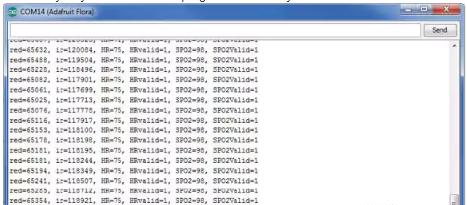
From left to right, the first two column shows the data for red and IR LED receiver. Third and fifth columns show the calculated heart rate and SpO2 values. And the fourth and sixth columns show the validities of the heart rate and SpO2 calculations.
Lab Measurements
Equipment used:
MAX32600MBED#
Adafruit Flora
Adafruit BlueFruit
Polar H7 Bluetooth Smart Heart RateHeart-Rate Sensor
Android tablet
Figure 3 and Figure 4 show how the MAXREFDES117 calculated heart rate compared to the Polar H7 chest strap. The data in Figure 3 were taken while the person was sitting still for 20 minutes. And the data in Figure 4 were taken while the person was walking at a normal speed for 20 minutes.
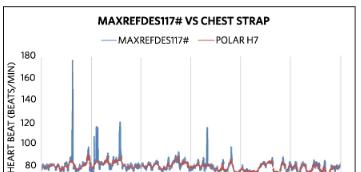
Figure 3. For sedentary test, over 99% of the mbed + MAXREFDES117# heart heart-rate data are less than 5 beats/min delta from the Polar H7 chest strap.
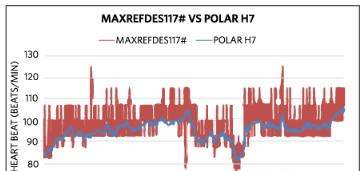
Figure 4. For moving test, over 92% of the Arduino + MAXREFDES117# heart- rate data are less than 10 beats/min delta from the Polar H7 chest strap.
DESIGN RESOURCES
Quick Start
Required equipment:
Windows PC with a USB port
MAXREFDES117# board
5 cables that can be used to connect the MAXREFDES117# with the controller board
One of the supported mbed or Arduino controller boards listed above
One USB cable that is compatible with the selected controller board
Download, read, and carefully follow each step in the appropriate MAXREFDES117# quick Start Guide:
责任编辑:Davia
【免责声明】
1、本文内容、数据、图表等来源于网络引用或其他公开资料,版权归属原作者、原发表出处。若版权所有方对本文的引用持有异议,请联系拍明芯城(marketing@iczoom.com),本方将及时处理。
2、本文的引用仅供读者交流学习使用,不涉及商业目的。
3、本文内容仅代表作者观点,拍明芯城不对内容的准确性、可靠性或完整性提供明示或暗示的保证。读者阅读本文后做出的决定或行为,是基于自主意愿和独立判断做出的,请读者明确相关结果。
4、如需转载本方拥有版权的文章,请联系拍明芯城(marketing@iczoom.com)注明“转载原因”。未经允许私自转载拍明芯城将保留追究其法律责任的权利。
拍明芯城拥有对此声明的最终解释权。




 产品分类
产品分类
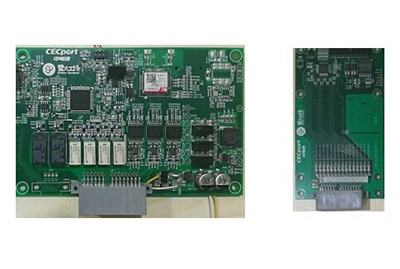
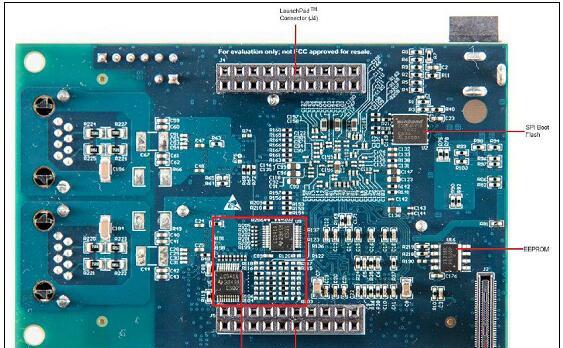
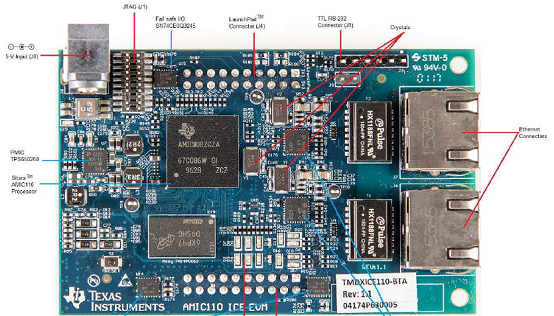
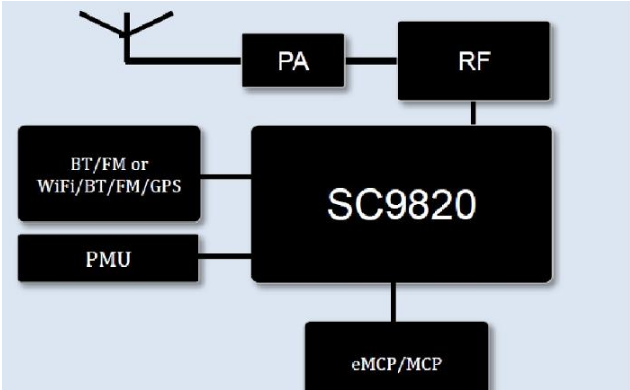
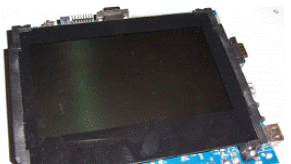

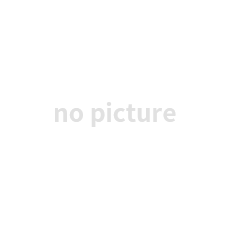


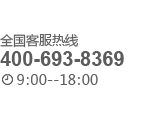


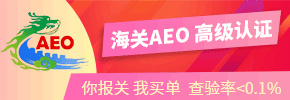
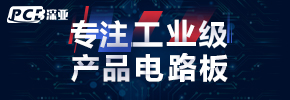

 2012- 2022 拍明芯城ICZOOM.com 版权所有 客服热线:400-693-8369 (9:00-18:00)
2012- 2022 拍明芯城ICZOOM.com 版权所有 客服热线:400-693-8369 (9:00-18:00)