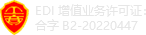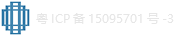基于Cypress公司的PRoCBLE低功耗蓝牙MCU解决方案
 231
231
 拍明
拍明
原标题:Cypress PRoCBLE低功耗蓝牙MCU解决方案
Cypress公司的PRoCBLE是32位48 MHz ARM® Cortex™-M0低功耗蓝牙(BLE)解决方案,集成了CapSense®,12位ADC,4个定时器,计数器,脉冲宽度调制器(TCPWM),36 个GPIO,2个串行通信模块(SCB),LCD和I2S,提供Bluetooth® 4.1兼容的免费协议BLE栈,可为HID,遥控,玩具,信标和无线充电器提供可编程且灵活的完整解决方案,主要用在智能TV,机顶盒(STB)的遥控,无线触控板,鼠标和键盘,游戏控制器,无线控制玩具,蓝牙智能模块和无线电台.本文介绍了PRoC BLE性能,框图和应用框图,以及CY5672 PRoC™ BLE遥控参考设计主要特性,框图,电路图,材料清单和设计资料.
PRoC BLE是一个32 位的48 MHz ARM® Cortex™-M0 BLE 解决方案,它包括CapSense®、12 位ADC、4 个定时器、计数器、脉冲宽度调制器(TCPWM)、36 个GPIO、2 个串行通信模块(SCB)、LCD 和I2S。PRoC BLE 包括与Bluetooth® 4.1 相兼容的免费协议BLE 栈,可为HID、遥控、玩具、信标和无线充电器提供可编程且灵活的完整解决方案。除了这些应用外,PRoC BLE 还提供了系统级BLE 连接的简单且低成本的方案。
PRoC BLE 器件系列能够为硬件和固件的编程、测试、调试和跟踪提供广泛的支持。借助完善的片上调试功能,可以使用标准的生产器件在最终系统中进行全面的器件调试。它不需要特殊的接口、调试转接板、模拟器或仿真器。只需要标准的编程连接,即可全面支持调试。PSoC Creator 集成开发环境(IDE)能够为PRoC BLE 器件提供全面集成的编程和调试支持。SWD 接口与工业标准的第三方工具完全兼容。PRoC BLE 还支持禁用SWD 接口并拥有强大的闪存保护性能。
PRoC BLE性能:
Bluetooth® Smart 连接
■ 蓝牙4.1 单模式器件
■ 集成了Balun的2.4 GHz BLE 射频和基带
■ TX 输出功率:–18 dBm ~ +3 dBm
■ 分辨率为1 dB 的接收信号强度指示(RSSI)
■ RX 灵敏度:–92 dBm
■ TX 电流:15.6 mA (功率为0 dBm时)
■ RX 电流:16.4 mA
ARM Cortex-M0 CPU 内核
■ 32 位处理器(0.9 DMIPS/MHz)带有单周期32 位乘法,工作频率可达48 MHz
■ 256 KB 闪存存储器
■ 32 KB SRAM 存储器
■ 用闪存模拟的EEPROM
■ 带有专用内部低速振荡器(ILO)的看门狗定时器超低功耗
■ 在深度睡眠模式下,电流等于1.3 μA(监视晶体振荡器(WCO)仍工作)
■ 在休眠模式下,电流等于150 nA(SRAM 数据被保持)
■ 在停止模式下,电流等于60 nA(支持GPIO 唤醒)
支持两手指手势的CapSense® 触摸感应
■ 支持多达36 个电容式传感器,用于按键、滑条和触控板
■ 两手指手势:滚动、惯性滚动、捏、延展和边缘轻扫
■ 赛普拉斯的电容式Sigma-Delta (CSD)提供了一流的信噪比(> 5:1)和防水性能
■ 自动硬件调试算法(SmartSense™)
外设
■ 带有内部参考电压、采样与保持(S/H)和通道定序器的12位、1 Msps SAR ADC
■ 超低功耗的LCD segment 驱动,可以在深度睡眠模式下驱动128 个段
■ 两个串行通信模块(SCBs),支持I2C (主设备/ 从设备)、SPI (主设备/ 从设备)或UART
■ 四个专用的16 位TCPWM
❐另外附有四个8 位或两个16 位PWM
■ 可编程LVD,工作范围为1.8 V ~ 4.5 V
■ I2S 主设备接口时钟、复位和电源
■ 较宽的供电电压范围:1.9 V ~ 5.5 V
■ 内部主振荡器(IMO)的频率范围为3 MHz ~ 48 MHz,准确度为±2%
■ 无负载电容的24 MHz 外部时钟振荡器(ECO)
■ 32 kHz WCO
可编程的GPIO
■ 36 个GPIO 均能够被配置为开漏高/ 低电平、电阻上拉/ 下拉、高阻态或者强驱动输出
■ 所有GPIO 引脚都可以作为拥有灵活引脚布线功能的CapSense、LCD 或模拟引脚使用
编程与调试
■ 2 引脚SWD
■ 支持系统内闪存编程
温度与封装
■ 工作温度范围:–40 ℃ ~ +85 ℃
■ 适用于56 引脚QFN (7 mm × 7 mm)和76 球形焊盘WLCSP
(3.52 mm × 3.91 mm)封装
■ 引脚与CYBL10X6X 兼容
PSoC® Creator™ 设计环境
■ 用于配置、开发、编程和测试BLE 应用的简单易用IDE
■ 将设计导出到Keil、IAR 或Eclipse 的选项
蓝牙低功耗协议栈
■ 蓝牙低功耗协议栈支持通用访问配置文件(GAP)中央设备、外设、观测器或传输器的角色
❐在工作状态下在中央设备和外设角色之间可以实现灵活切换
■ 支持互操作性的标准蓝牙低功耗配置和服务
❐在特殊的使用情况中,可以自定义该配置和服务

图1.PRoC BLE框图
CY5672 PRoC™ BLE遥控参考设计
Thank you for your interest in the CY5672 PRoC™ BLE Remote Control Reference Design Kit (RDK). This kit provides animplementation of a Bluetooth LE (BLE), or Bluetooth Smart, remote control using the PRoC BLE single-chip solution.
PRoC BLE is a true single-chip solution that integrates Cypress’s industry-leading capacitive touch sensing, an energyefficientARM® CortexTM-M0 CPU core, Bluetooth 4.1–compliant Bluetooth Smart connectivity, and a balun to minimizeexternal components for a wide variety of applications.

图.CY5672 PRoC™ BLE遥控参考设计外形图
The kit includes a CySmart™ USB dongle, which can be used to connect the remote control to devices like PCs, laptops,tablets, and smartphones. The dongle acts as a serial-USB bridge and can either pass data directly to the PC’s HID driversor it can interface with the CySmart tool for more detailed application analysis and debugging. The remote control and thedongle can be programmed, enabling users to customize and evaluate firmware per their requirements. Schematics, layoutfiles, ready-to-use firmware, and source code are provided with the kit to enable PC peripheral designers to build their ownremote control designs.
CY5672 PRoC™ BLE遥控参考设计包括:
1. PRoC BLE remote control
2. CySmart USB dongle
3. MiniProg3 programmer/debugger
4. 10-pin ribbon cable
5. Two M2 X 5mm screws
6. Two AAA batteries
7. Phillips head screwdriver
8. USB 2.0 standard A to mini-B cable
The kit also includes a quick start guide to enable users to connect the PRoC BLE remote control to a PC using theCySmart USB dongle.

图.CY5672 PRoC™ BLE遥控参考设计套件图
The PRoC BLE remote control can be connected to a host device like a PC, a smart TV, a tablet, or a smartphone usingBluetooth Smart or USB (using the CySmart USB dongle). The quick start guide provided with the kit details the procedureto connect the PRoC BLE remote control to a PC using the CySmart USB dongle. You can connect the PRoC BLE remotecontrol to any Bluetooth Smart or Bluetooth Smart Ready host device.
Features supported on a PC or smart TV include the following:
Gestures on trackpad
Single-finger tracking for mouse cursor movement
Single-finger tap for left-click and double-tap for double-click
Two-finger tap for right-click
Two-finger pinch in/out for zoom out/in
Single-finger swipe at right and bottom edges for vertical and horizontal scrolling respectively
Single-finger swipe down on top edge to navigate to Start screen in Windows 8 or later and to open Start menuin previous Windows versions
Buttons for left-click and right-click
Volume control buttons to adjust the volume
Advanced features supported on a smart TV or supported via the CySmart tool on a PC include the following:
Power button to switch on or switch off the smart TV
Channel control buttons to change channels
Source button to switch across audio-video inputs
Return button for going back to previous view on a smart TV
The PRoC BLE remote control also provides IR-based wireless connectivity. IR enables the PRoC BLE remote control to be
backward compatible with legacy host devices such as TVs that do not support Bluetooth Smart or USB. The followingfeatures are supported over IR:
Power button to switch on or switch off the TV
Volume control buttons to adjust the volume
Channel control buttons to change channels
Source button to switch across audio-video inputs
Return button for going back to previous view on a smart TV
The remote control also provides LED-based notifications:
Red LED is on when remote control is advertising over Bluetooth Smart. It blinks three times and then switches off aftersuccessful connection.
Red LED blinks on user activity when the remote control has lost the BLE link and it is trying to connect back to thepreviously connected host such as a PC or smart TV. This typically occurs when the remote control goes out of range.
Red LED shows a slow breathing effect on user activity when the battery level is low (that is, the battery voltage isbelow 2.0 V).
Red LED shows a fast breathing effect on user activity if the remote control is not connected to the CySmart USBdongle or a Bluetooth Smart Ready host device.
Moreover, the remote control offers the ability to:
Debug and program the onboard PRoC BLE device using the 10-pin header
Measure the current consumed by PRoC BLE

图.CY5672 PRoC™ BLE遥控参考设计框图
责任编辑:HanFeng
【免责声明】
1、本文内容、数据、图表等来源于网络引用或其他公开资料,版权归属原作者、原发表出处。若版权所有方对本文的引用持有异议,请联系拍明芯城(marketing@iczoom.com),本方将及时处理。
2、本文的引用仅供读者交流学习使用,不涉及商业目的。
3、本文内容仅代表作者观点,拍明芯城不对内容的准确性、可靠性或完整性提供明示或暗示的保证。读者阅读本文后做出的决定或行为,是基于自主意愿和独立判断做出的,请读者明确相关结果。
4、如需转载本方拥有版权的文章,请联系拍明芯城(marketing@iczoom.com)注明“转载原因”。未经允许私自转载拍明芯城将保留追究其法律责任的权利。
拍明芯城拥有对此声明的最终解释权。




 产品分类
产品分类
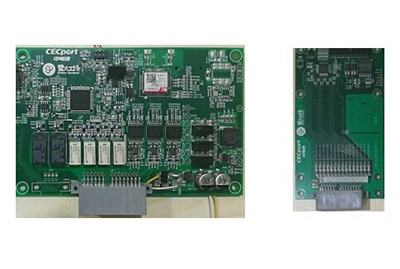
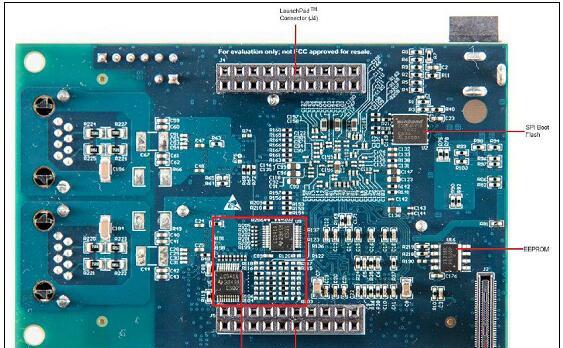
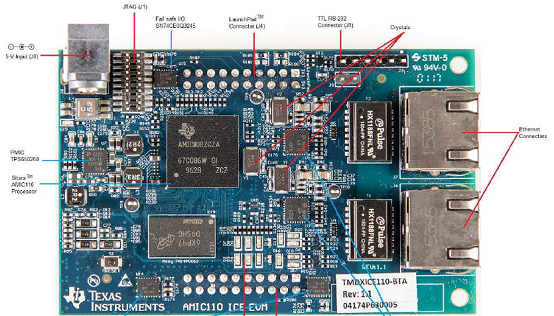
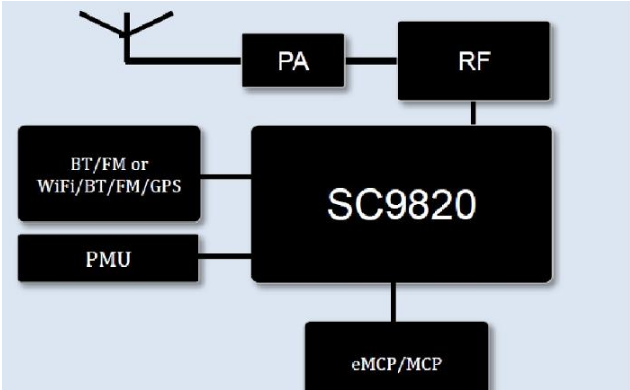
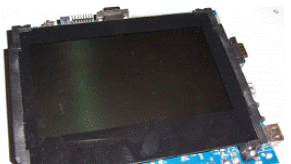

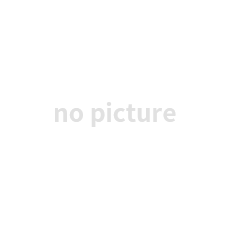


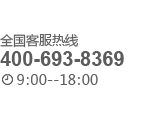


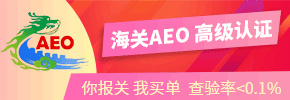
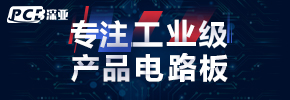

 2012- 2022 拍明芯城ICZOOM.com 版权所有 客服热线:400-693-8369 (9:00-18:00)
2012- 2022 拍明芯城ICZOOM.com 版权所有 客服热线:400-693-8369 (9:00-18:00)